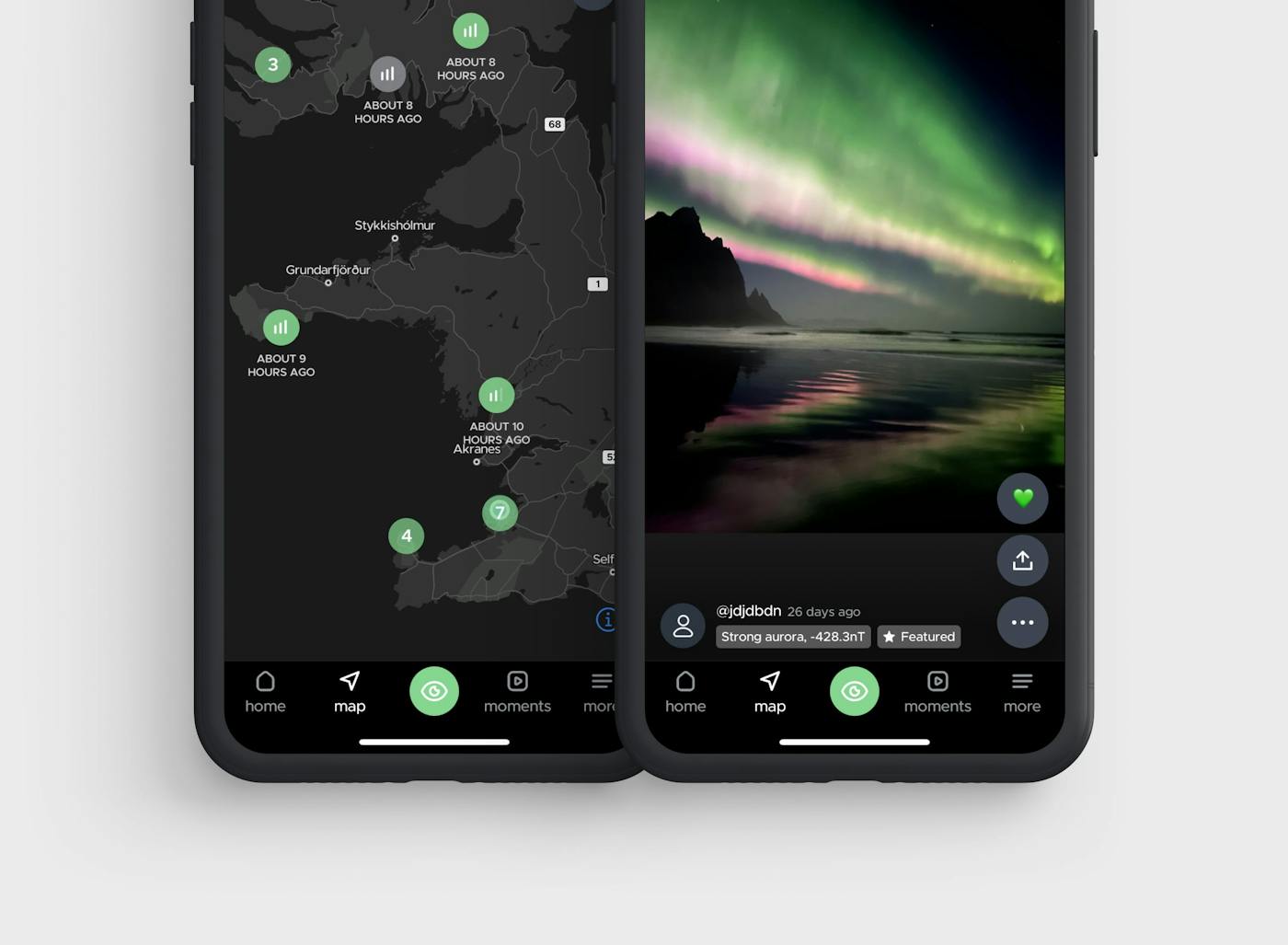Know the basic camera setting
Before finding which smartphone’s camera suits you, it’s good to know the basic camera settings first! 📷
Aperture size
Aperture applies to the opening of the lens’s diaphragm through which light passes. As for the camera, the smaller the aperture is the larger the diaphragm will be and vice versa. In photography, the aperture is displayed as ƒ value. To photograph in a low light condition you will need the lowest ƒ value possible.
📷 Tips: To photograph the aurora it is recommended having ƒ 2.8 or lower.
Exposure
Exposure is the number of lights that reach the camera sensor when a picture is taken. Most smartphone camera these day doesn’t allow you to alter the exposure settings. There are many external camera apps available that allow you to set up this setting by yourself using the manual mode. Some external camera apps even allow you to set your exposure up to 30 seconds.
ISO
ISO measures the sensitivity of the image sensor. Most smartphones these days only allow you to adjust ISO up to 3200 for example the OnePlus 7T pro. However, the Huawei 30p let you alter it up to 409,600 (what a skyrocket numbers).
📷 Tips: To photograph the aurora, it’s good to start with 1600 and alter it more if the intensity is not bright enough. But! Be careful with the noise, the higher the ISO you alter the more noise you will have on your picture.
Best smartphone for Northern Lights photography
Since 2018 there have been numerous smartphones that help you taken Northern Lights pictures if you don’t have a camera. Here below is the list gathered by Dr. Sten F Odenwald an astronomer from NASA, these are the list of the smartphone releasing in the years 2019 and 2020 that astrophotographer has used and prove to work perfectly for astrophotography and low light condition photo.
How to choose the best phone camera for Northern Lights
- Manual mode: You are able to manually set your camera when you have the manual mode.
- Aperture size: The lower the aperture size the better to photograph the Northern Lights. You have a higher chance to capture them with a lower f/ value.
- Resolution: All the phones we mentioned below have more than 12 megapixels which will give you a good resolution. But you should also be paying attention to the micron/µm as it will give you better quality when taking photos in a low-light condition. To choose the best µm is to have a bigger value. By having a higher pixel value you will have a better picture in a low light condition with less noise.
Check out the list and find out which one fits you best! 📱🧐